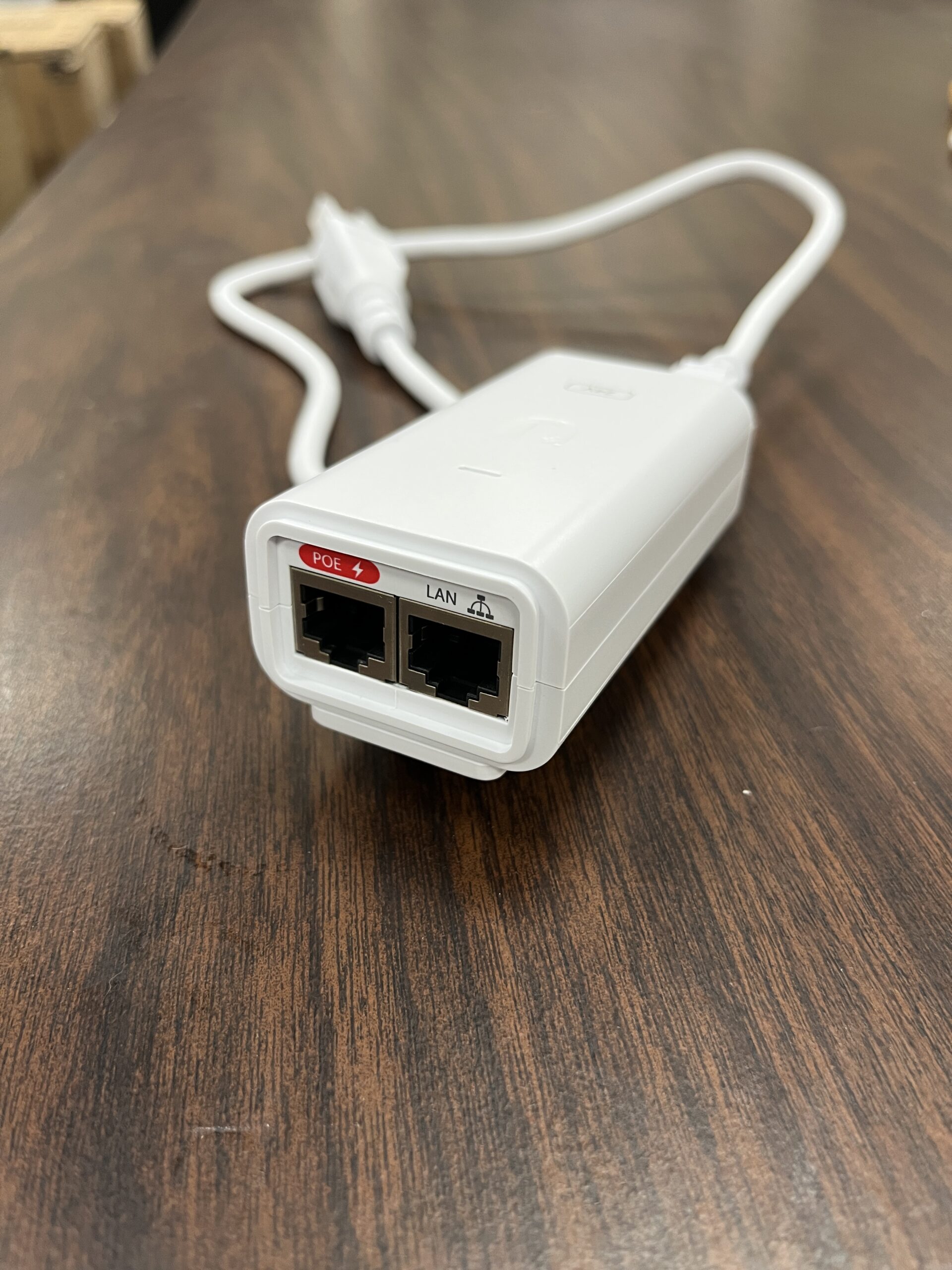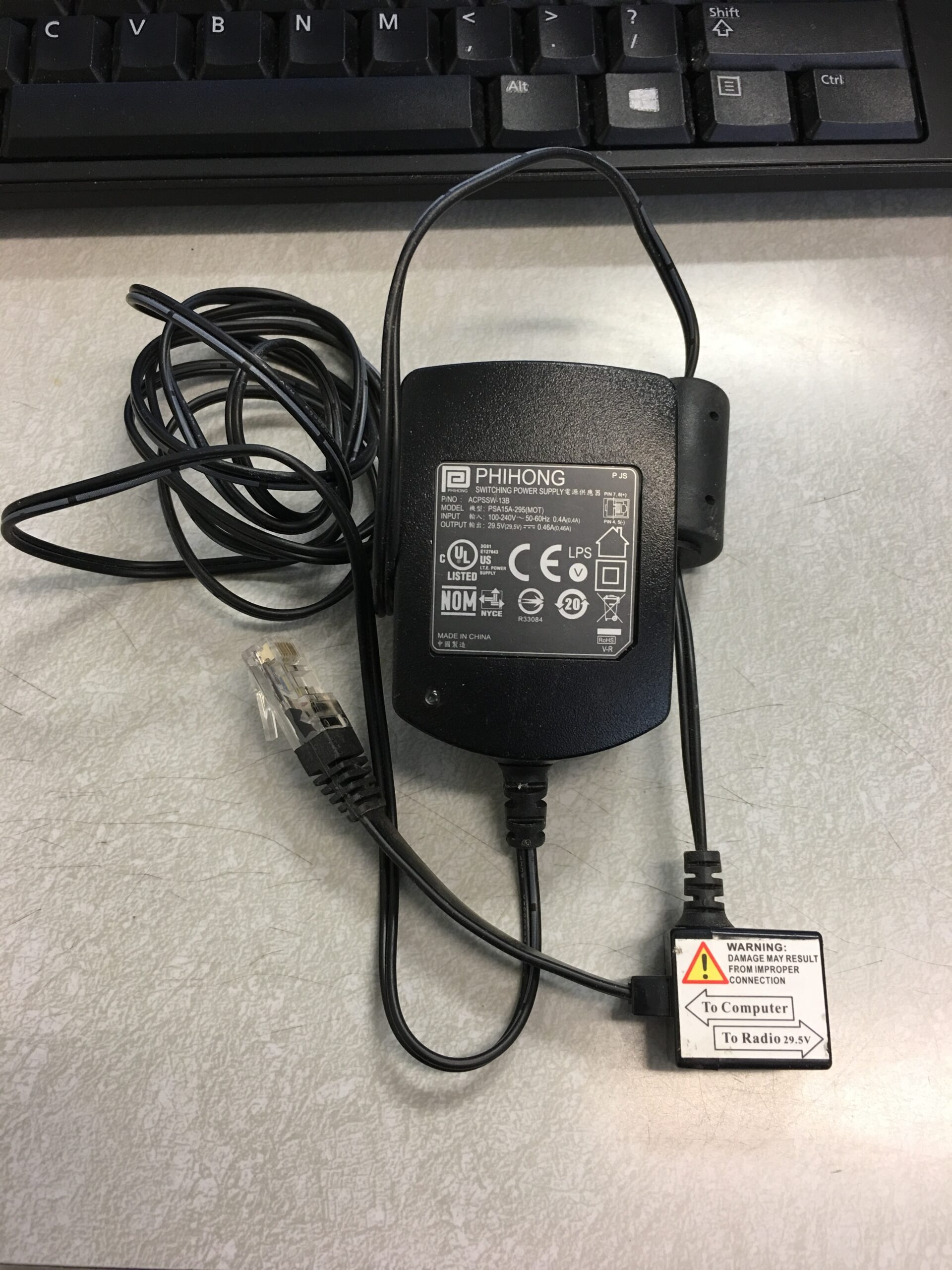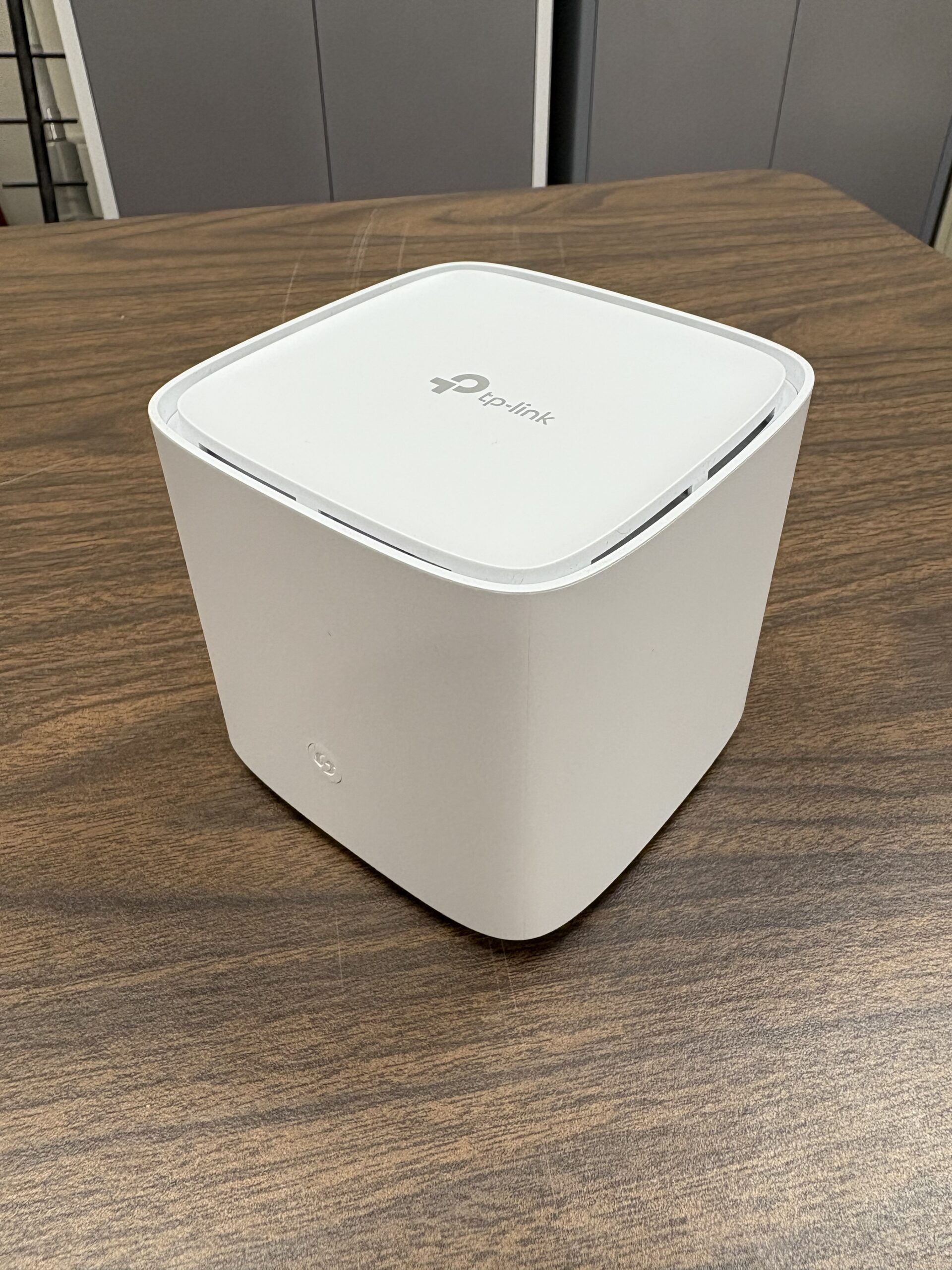Address
47084 Black Walnut Parkway
Woodsfield, OH 43793
Hours
Monday through Friday
8 AM - 4 PM
Your Wi-Fi password can be found on your router’s label, usually listed as “Password” or “Network Key.” If you have a Ubiquiti airCube router (black cube with a gray “U” on the front), look for “WPA2” instead — that’s your password.
If your Internet is not working, or is not working well, the first step is to power cycle your equipment.
Do NOT press the reset button on your router — doing so usually requires a service call to reconfigure it.
Find the power supply for your radio (see photos below) and your router. Unplug both from power for 30 seconds. If they are plugged into a power strip, you can simply turn the power strip off for 30 seconds. Then, plug everything back in and allow up to five minutes for everything to restart and reconnect.
Check your connections — see photos below